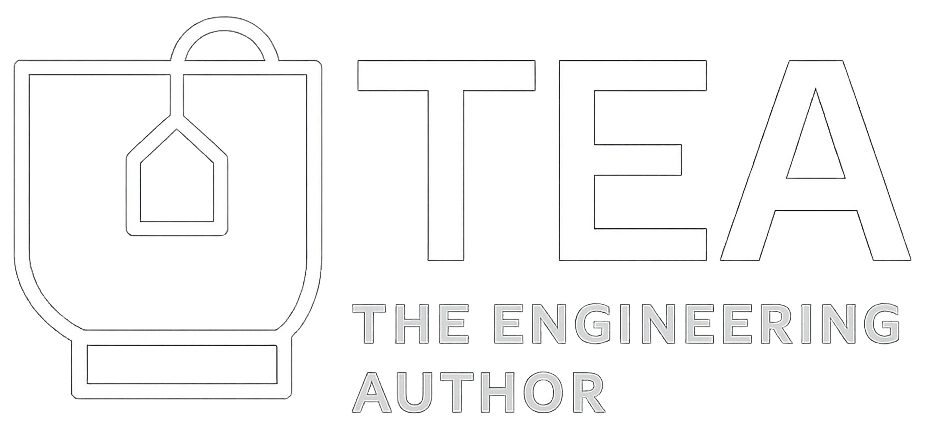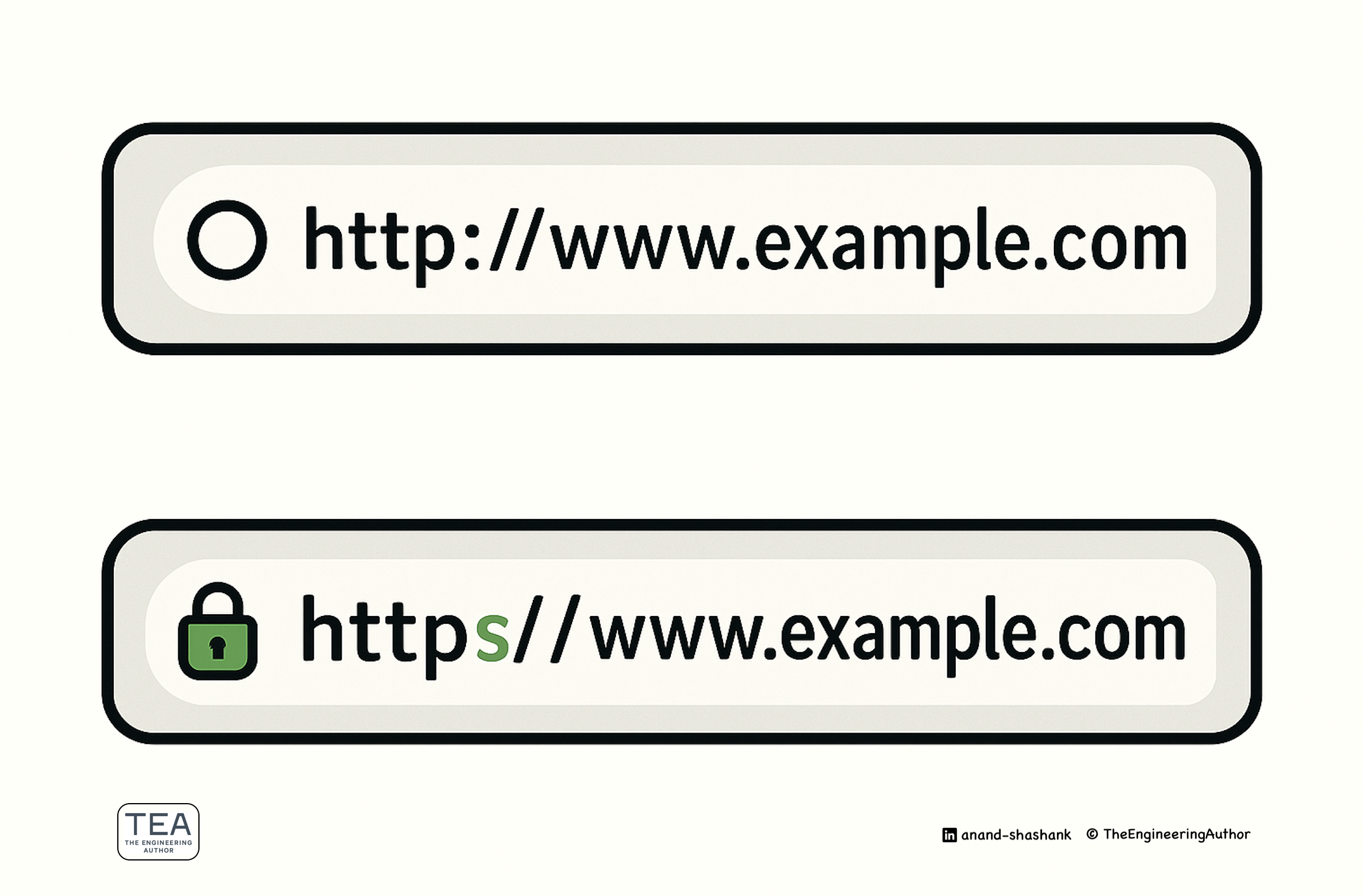🔐 The Lock in Your Browser: Why That Little 'S' in HTTPS Matters
Imagine
You're about to buy concert tickets from a website you've never used before. The page loads, it looks decent, but something's missing…
You glance at the browser bar — no lock icon.
Just http://.
You pause. “Is this safe?”
Many of us ignore it or unknowingly does not care. But that tiny “S” in HTTPS might be the most important letter in the entire online experience.
🚧 What Happens If You Ignore It?
Think about what you're actually doing: sending your personal details — passwords, card numbers, emails — into the void, without any protection.
Would you ever write your credit card number on a postcard and hand it to a stranger?
That’s what using an unsecured HTTP connection is like.
And the consequences? Anything from stolen data to impersonation or payment fraud.
So let’s understand what this little “S” really means — and why you should always look for it.
📬 HTTP: Like Sending a Postcard
Think of HTTP (HyperText Transfer Protocol) as a postcard you drop in a mailbox.
Anyone handling it — the postal worker, your neighbor, even someone snooping in the system — can read what’s written. That’s exactly how data travels in plain HTTP: exposed and readable to anyone who intercepts it.
Now imagine that postcard has your credit card number, your password, or a personal message. Not ideal, right?
✉️ HTTPS: Sealing the Envelope
Enter HTTPS — the same protocol, but with Security.
The “S” stands for Secure, and it makes all the difference.
Using TLS (Transport Layer Security), HTTPS wraps your message in an envelope, seals it shut, and ensures only the intended recipient can open it.
🧠 Tech Tip: TLS encrypts the data in transit, ensuring:
🔒 Confidentiality: No one can snoop
🛡️ Integrity: Data isn’t altered in transmission
✅ Authentication: You’re really talking to the website you think you are
🕵️♂️ What Happens Without HTTPS?
Without HTTPS, attackers on public Wi-Fi (think coffee shops or airports) can:
Intercept your passwords
Inject malicious ads or fake forms
Redirect you to phishing websites
Collect your data without you knowing
It’s like shouting your secrets across a crowded room — someone’s bound to hear them.
👁️🗨️ How to Spot a Secure Site
Next time you're browsing, do a quick scan:
✅ Look for a lock icon in the browser bar
✅ Check if the URL starts with https://
✅ Click the lock to view certificate details (validity, issuer)
If you don't see HTTPS — especially on login, payment, or sign-up pages — think twice.
☕ A Quick Story: The Coffee Shop Trap
You're at a café, sipping tea, browsing a shopping site.
You check out a cool phone case and hit "Buy."
No lock in the address bar. You continue anyway.
Meanwhile, someone at the next table has set up a Wi-Fi sniffer.
Since the connection is not encrypted, they just grabbed your login credentials.
🎯 Welcome to the dark side of HTTP.
🔐 TL;DR — Why the “S” in HTTPS is Your Digital Seatbelt
🛑 HTTP: Your data is visible
✅ HTTPS: Your data is encrypted
🔍 Always check for the lock icon 🔒
💳 Especially important when entering personal or financial info
🚫 Treat websites without HTTPS like sketchy alleys — better to avoid
💬 Final Sip - Takeaway
So the next time someone says “it's just one letter,” tell them:
That “S” is like a seatbelt, an envelope, and a vault all rolled into one.
Just like adding ginger or cardamom to your tea makes it complete, adding that “S” to HTTP makes the web safer — one request at a time.